At first glance, it appears to be incredibly powerful, has loads of steam and irons like a dream, but at a price much less than comparable irons.
Naturally, when I see this, I question it. Can you really have a high-quality iron for a bargain price?
Description
The Black + Decker D2030 Digital Advantage Steam Iron features power, many temperature and steam settings, and a nifty digital display. It also highlights a great auto-off feature, vertical steaming, and an auto cleaning function. It has a stainless steel soleplate and its clear casing allows you to see the water level at all times.
Heat, Temperature Settings and Warm-up

The Black + Decker D2030 is powered with 1500 watts, which means that not only will it heat up to temperature very quickly, but it will stay hot too. And with seven different temperature settings adjusted perfectly for ironing all of your different fabric types, you won’t need to worry about choosing the wrong heat setting for your clothes.
I really like how it keeps you informed. Select a temperature setting or fabric type by pushing the heat setting button and see them both displayed in the LCD window. While the iron is heating up to temperature, the fabric type in the display will flash. When it’s up to temperature, it makes a small beep, the flashing stops and the word “Ready” appears. This is ideal for us multitasking whizzes who don’t like wasting time, even if it’s just a few seconds!
Steam
I love jeans, but there is nothing worse than a pair of great jeans that have been over-dried and shrunk. I can’t tell you the number of tears I’ve shed over a great pair of floor-length boot cuts that magically turn into ankle waders. To avoid this, I hang them to dry, but this often leads to some really tough wrinkles that require more steam in some spots and less in others.
This is where the Black + Decker Digital Advantage D2030 steam iron really shines. With seven different steam settings, you can choose the amount of steam based on what you think you need. For extra-tough wrinkles, there’s a surge-of-steam button that will add an extra boost to wipe out any wrinkle you come across. And, of course, there is a fine-mist spray nozzle if your fabric can take the moisture.
 It also can steam vertically, which is handy for those of us who have drapes, or that skirt that has lots of beading or embroidery that needs just a bit of relaxing and can’t be ironed. The D2030 has enough steam power to shoot steam out of the steam holes to gently steam a garment without making contact with the material.
It also can steam vertically, which is handy for those of us who have drapes, or that skirt that has lots of beading or embroidery that needs just a bit of relaxing and can’t be ironed. The D2030 has enough steam power to shoot steam out of the steam holes to gently steam a garment without making contact with the material.
This is great for clothes and drapes made out of lightweight fabrics and lightly-wrinkled items that need to be steamed on the go but probably isn’t powerful enough for wrinkles in heavy material or an entire rack of suits. A dedicated garment steamer would be a better option.
You may hear the water gurgle as it heats up, but don’t worry. It isn’t prone to spitting or dripping.
Soleplate
 The soleplate of the Black + Decker D2030 is made from non-stick INOX stainless steel. INOX is a specific type of steel alloy that prevents corrosion and rust from forming on its surface. It makes for a very smooth soleplate surface that distributes heat evenly, reduces drag, and cleans easily.
The soleplate of the Black + Decker D2030 is made from non-stick INOX stainless steel. INOX is a specific type of steel alloy that prevents corrosion and rust from forming on its surface. It makes for a very smooth soleplate surface that distributes heat evenly, reduces drag, and cleans easily.
What about steam holes and distribution? There are a total of 29 grooves in the soleplate that each contains two steam holes, except in the grooves at the bottom which contain 3 each. This gives you a total of 62 steam vents placed around the perimeter of the iron to ensure that steam is applied where it is best served.
If you follow the recommended instructions and clean it regularly, you shouldn’t have any problems with build-up or brown spots.
Black + Decker Digital Advantage D2030 Performance & Design

The Black + Decker D2030 steam iron has a grey speckled semi-clear outer housing with white & gray handle and trim. There is a fabric and temperature setting guide printed on the top of the housing, just underneath the handle where it can be easily referenced.
Many people don’t think about the handle, but it’s an important consideration for those who do two-hour ironing marathons. This model has a smooth handle that has been designed with comfort in mind and is unlikely to rub your hand the wrong way.
Another consideration is weight. The D2030 is quite heavy for a mid-range iron. Some will feel that this is a highlight, but not everyone will agree. I know my preference is to have an iron that is a little heavier because to me it feels like the iron helping me do the job faster, but I know that smaller people and those with arm and shoulder problems don’t appreciate weight as a quality. When it’s full of water, it weighs just short of 4 lbs, so keep that in mind.
I do have one issue with its design, and that is the placement of the steam selector. You can read the details of that in the Controls & Settings section.
Auto Shutoff
Because a steam iron can be dangerous by its very nature, an auto shut-off feature is important to many ironers. Black + Decker has incorporated a motion sensitive auto shut-off into the D2030.
If you need to walk away from your ironing and leave it sitting on its heel, as many of us do, it will shut down after ten minutes and the auto-off indicator will appear on your screen. To turn it back on and resume with your previous settings, just pick it up and give it a little shake.
After you’re all finished, simply hold down the temperature select button and it will shut off. Note that if the iron is plugged in, the red power light will be on even if the iron is turned off.
Other B&D iron models have a more extensive auto-shutoff safety feature. When certain models are left on their soleplate or side, they will turn off. After contacting the manufacturer, I was told that the D2030 does not have that same quick-acting feature. The iron will still turn off in 10 minutes, but that will be far too late to save your clothes or your floor.
Water Tank
 The water tank of the D2030 holds about 10 to 12 ounces of water when it’s filled to the max line. The inlet to the water tank is found under a cap at the front of the iron. It must be filled while standing on its heel, but the water inlet is quite large which makes it very easy to fill. Because the housing is clear enough to see through, it’s very easy to see how much water is in the tank at any time.
The water tank of the D2030 holds about 10 to 12 ounces of water when it’s filled to the max line. The inlet to the water tank is found under a cap at the front of the iron. It must be filled while standing on its heel, but the water inlet is quite large which makes it very easy to fill. Because the housing is clear enough to see through, it’s very easy to see how much water is in the tank at any time.
Black + Decker recommends using tap water to fill it unless you have very hard tap water. I know that many people prefer to use distilled water to avoid mineral build-up, but the manual states this recommendation is to maintain steam performance. If you do have hard water in your area, the recommendation is to use distilled water most of the time but to use tap water once a month to keep the same level of performance.
I’d like to make a couple of points about the water tank. The first is that if you overfill it, expect it to leak all over your clothes. There is a reason why they put a max-fill line there, so be sure to use it.
 The second point is that the cap has a history of breaking off. While some have pointed out that it seems sturdy and have no problems, others report being aware of the problem in advance, being extremely careful while lifting it, and still having it break. I imagine that the differences in these reports are because Black + Decker fixed it somewhere along the line, and people may still be getting the older, more delicate version.
The second point is that the cap has a history of breaking off. While some have pointed out that it seems sturdy and have no problems, others report being aware of the problem in advance, being extremely careful while lifting it, and still having it break. I imagine that the differences in these reports are because Black + Decker fixed it somewhere along the line, and people may still be getting the older, more delicate version.
Cord
The Digital Advantage may not have a retractable cord, but it does have a nice and long cord that measures about 8 feet. At the point where it connects to the base of the iron, it can pivot the cord a full 360°. This means that the cord will move smoothly with your movements, and won’t tangle or get in your way as you iron. When the iron is ready to be put away, the cord wraps neatly around the base.
If 8 feet isn’t long enough for you, please consider also picking up a heavy-duty extension cord to use with it. This cord should be at least 15 amps in a 120-volt cord. This is important because if you use an extension cord with a lower amperage, it could fail and start a fire.
Black + Decker Digital Advantage D2030 Controls & Settings
The D2030 Digital Advantage has the perfect amount of buttons, which are laid out very well ergonomically with one or two exceptions. As I mentioned previously, I have issues with the steam dial as well as the heat settings button, but let me get to those in a minute.
I hadn’t reviewed an iron with a digital display before, and a few weeks ago I probably would have thought that it would be a frivolous feature. I think it’s safe to say that my mind has been changed.
 I like that the current heat and fabric setting and the iron’s status can all be read with one quick glance. You don’t have to test the temperature of the iron out on your clothes, which saves a step. And I like that if you happen to be busy with something else, the soft beep it makes when it’s up to temperature is a nice feature, too.
I like that the current heat and fabric setting and the iron’s status can all be read with one quick glance. You don’t have to test the temperature of the iron out on your clothes, which saves a step. And I like that if you happen to be busy with something else, the soft beep it makes when it’s up to temperature is a nice feature, too.
The Surge of Steam button and the Spray button are located side-by-side, in easy reach just above the handle. This is important because these are the buttons you will use most while you’re ironing. To get a bit of a steam boost, simply press the Surge of Steam button. For an extra-strong blast, push it a few times.
The temperature settings button is found directly between those buttons and the LCD display. I think it’s a good placement. It’s easy enough to reach and does what it’s supposed to do. The one issue I have, and I’m being nitpicky here, is that when you need to switch to a lower temperature than the one currently selected, you have to cycle through any higher temperatures before starting again at the lower settings. This is a problem because when you select a higher temperature, the iron will begin to heat up before it cools back down to the lower temperature.
 You can find the steam selector underneath the handle, right at the front. While its main use is to select the steam setting – from dry to maximum – it also contains the ‘Clean’ setting. Please note that the steam selector is very sensitive. It’s really easy to move from one setting to the next. Because it’s so easy to change the steam setting, all it takes is an accidental bump of a finger and the setting can change. Not everyone will experience this, but keep it in mind.
You can find the steam selector underneath the handle, right at the front. While its main use is to select the steam setting – from dry to maximum – it also contains the ‘Clean’ setting. Please note that the steam selector is very sensitive. It’s really easy to move from one setting to the next. Because it’s so easy to change the steam setting, all it takes is an accidental bump of a finger and the setting can change. Not everyone will experience this, but keep it in mind.
On another note, this is a chatty little guy. It beeps when you plug it in, it beeps when it goes into the auto-off mode, and it beeps when it reaches the appropriate temperature setting. If you don’t like beeps, this probably isn’t a good choice. I find it handy, but it boils down to personal preference.
Cleaning & Care
All steam irons need a little bit of extra cleaning now and then. Lint and mineral deposits can build up in the steam vents, changing the quality and amount of steam. The D2030 has a self-cleaning function built into it to help you keep everything clear.
When it’s time for a cleaning, the iron will notify you by displaying ‘Clean’ on the LCD screen. Cleaning it starts with filling it with some water, heating it up and unplugging it. Then it needs to be held bottom-down over the sink while pushing the steam selector over to the clean setting. It can get a bit awkward, as a spring has been placed to keep the iron from being set to ‘clean’ accidentally. For most people, holding the iron and pressing the button at the same time is a doable task, but some may have problems.
As far as cleaning after use is concerned, that’s much easier. After it’s cooled off, you can clean it by wiping down the body and soleplate with water, some mild detergent, and a cloth. After cleaning, iron a clean cloth with the steam setting on. Don’t use any chemicals, abrasives or vinegar on the soleplate.
Black + Decker Digital Advantage D2030 Dimensions
Soleplate height: 11.5 inches
Soleplate width: 4.9 inches
Height from bottom of soleplate to top of handle: 6.3 inches
Weight: 3.2 lbs (empty)
Pros
- Heats quickly to accurate fabric settings
- Glides extremely well and takes out the toughest wrinkles
- Large variety of steam settings, plus steam burst function
- Clearly shows many operational settings on the digital display
- No spitting and dripping from the steam holes
- No extra cleaning kit required
Cons
- In order to switch to a lower heat setting, you have to cycle through higher settings first
- The steam setting can be changed unintentionally
- Some people may find it to be too heavy
- Putting the iron through the recommended auto cleaning process can be a challenge
- The water inlet cover can break off
Consumer Ratings
Since the D2030 has been available for over 10 years, there are loads of reviews and discussions about it. It’s also been out long enough for us to get a sense of how long it will last, and how many people stay happy with it.
The bottom line is that out of the box, nearly everyone loves it. It’s frequently compared to far more expensive irons, with several mentions of superior heat and steam to products twice its price. Sounds like a real winner – Even Good Housekeeping calls it the best bargain out of their test product group. Not bad, huh?
Looking deeper, the whole picture comes into view. Yes, there are quite a few people who have owned it for more than a year who continue to claim that it has no problems and is still the best iron ever, but they are interlaced with reports of defective products, with many stating the D2030 failed in far less than a year.
I looked a little deeper into the numbers to see what was really going on. When I did, I found that 11% of all 2014 reviews on Amazon listed some sort of failure, and were dissatisfied. This isn’t nearly as bad as it sounds! In fact, compared to other similar items, the D2030 seems to have a much lower failure rate. Just as surprising were many accounts of people who had a failure after a period of a year or more and were happy to buy another!
Keep in mind that just about anything you buy today that has electric and electronic components has a much higher failure rate because we demand they do more than we used to. The more features and functions, the more stuff there is to make it work. Steam irons have not escaped this and are even notorious for it.
To give a bit more perspective, most brand-new refrigerators, which you would expect to have great quality control, have a fail rate of 13%, according to Consumer Reports.
Consider that this iron does carry a 1-year warranty and that Black + Decker has great customer service. If it fails in the first year, it can be replaced for a nominal shipping fee. If you look at any of the customer reviews on Amazon, B&D responds to every complaint with an invitation to get in touch and discuss the problem. That says quite a bit.
And when you also take in what it does as well as what it costs, I would say that if it lasts more than two years, you probably got your money’s worth – and as many others have reported, you might even want to buy the same model to replace it.
Click here to see all customer reviews on Amazon
Black + Decker Digital Advantage D2030 Price
Even at its list price of $65, I really think that that it’s a real bargain. I haven’t seen another iron that performs as exceptionally as the D2030 does in this price range. So when I say that it can usually be found for less than the list price, it’s really a no-brainer. Even when you factor in that you might have to replace it in a few years, there aren’t many irons for this price that can do the job as well as it does.
Click here to see the current price at Amazon.
Summary
As I said at the beginning of this review, I questioned the overall quality of this iron, and later explained that it isn’t any worse than any other iron in its class. If you read this review from beginning to end, you know that it has a ton of strengths. It’s hot, has loads of steam, and it irons really well. It performs like a high-end iron for half the price.
I imagine that you’re more likely to get a good-working iron than a lemon, but be prepared for the possibility of returning it or calling in the warranty. Considering how well this iron works and how many features it has, if it lasts you for more than a couple of years, you will have gotten your money’s worth.
Who would benefit the most from the Black + Decker Digital Advantage? Those who do their laundry daily in or those that do their ironing in one fairly short session.
Quilters and sewers who like to have a hot iron to go to at all times won’t appreciate the auto-off nearly as much. If you have really hard water, a higher-end model that can automatically remove water impurities may be a better bet.
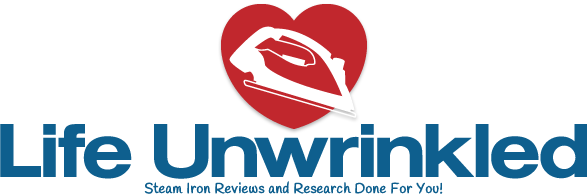


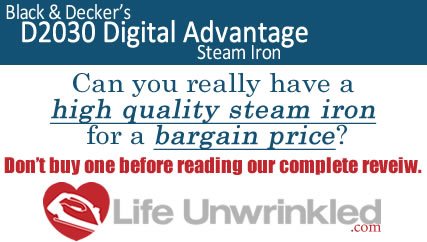
I’ve had mine for years and have never had a problem or had anything break on it! I use my iron a lot and have only cleaned it a couple of times! I absolutely love this iron and wouldn’t use anything else! I’m a VERY happy customer!
That’s excellent to hear, Stacie! It’s always good to know that others agree with my research.
I have owned this iron for 10 years now. And uhm, might have forgotten to ever clean the reservoir though I would empty it, I just realized today. And it has worked like a dream for me all this time. It’s a great iron. The only trouble this old thing has had is the rubber on the steam dial came off one side. I have to rubber cement it back lately, but it still works! Literally nothing bad about this, except the safety feature turn off can get annoying when you’re still at work. But easy fix, tap the on again and you’re golden.